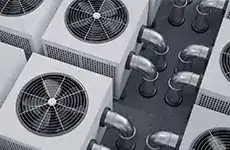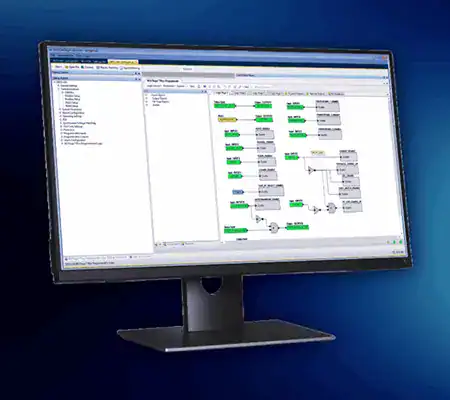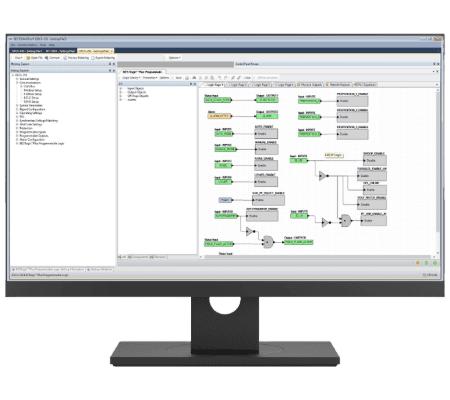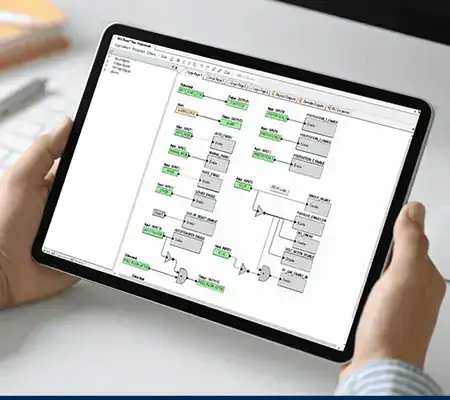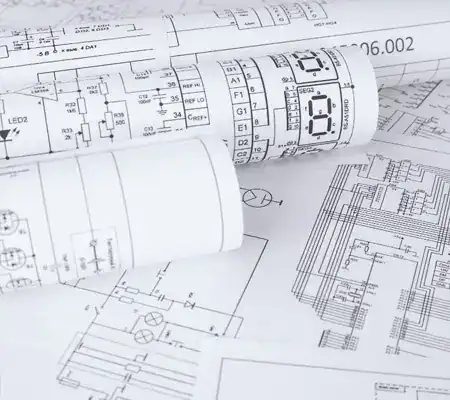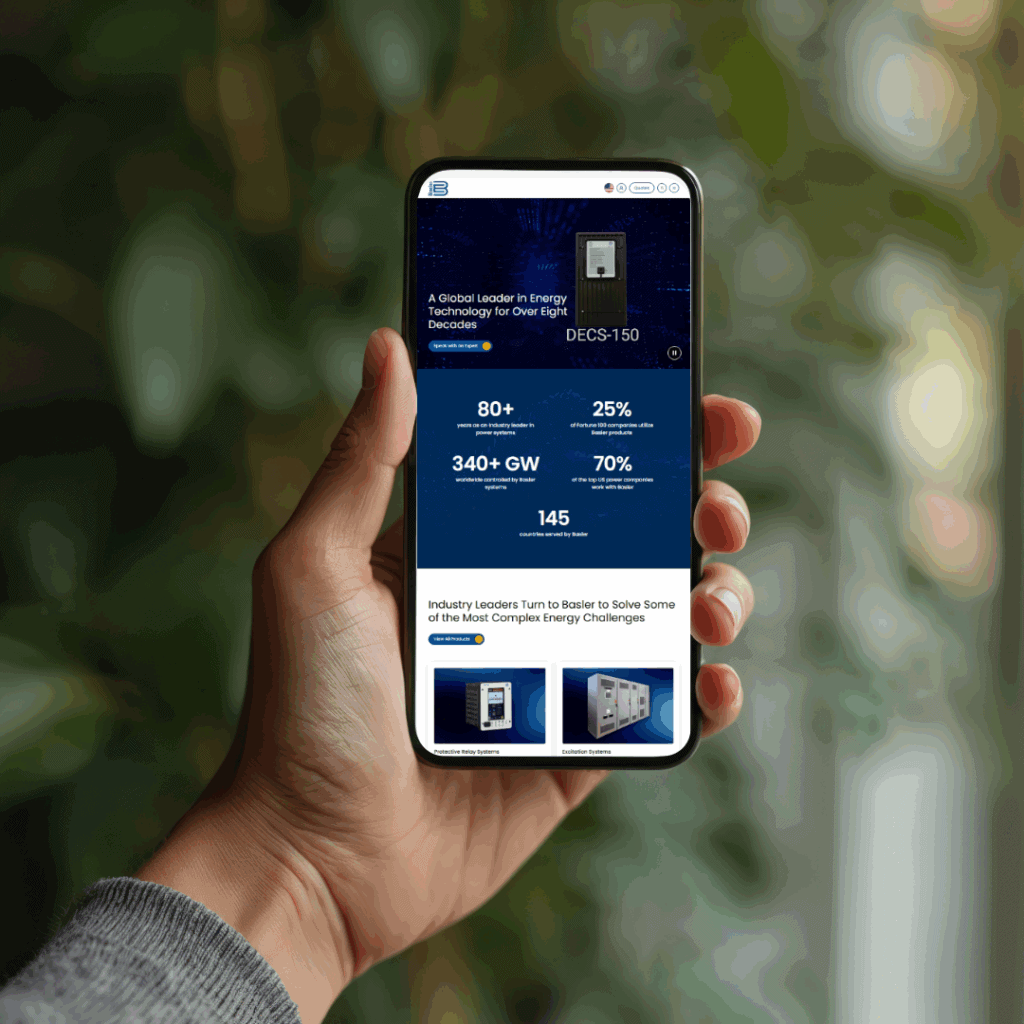On-Demand Videos

Applications of Basler Power System Products
Gain a deeper understanding of how Basler Electric products have been used in applications and industries across the world.

BE1-FLEX Introduction
This session covers what makes the BE1-FLEX unique to the market, a technical overview, and how to configure and setup this extremely versatile product.
The BE1-FLEX can help you understand your power system. With real-time data and adjustments, simply add or replace hardware on-site as your needs change. Our product configurator lets you choose the options you need for your system, and create a part number in real time.

BE1-FLEX Launch
Introducing Basler’s new BE1-FLEX protective relay platform. New technology inside and out makes this the most sophisticated protection product on the market. Go beyond protection with flexible control and communication schemes that are easy to set up and even easier to use.

Basler Electric BE1-FLEX Overview
Short overview highlighting the key features of Basler’s BE1-FLEX protective relay platform.

BE1-FLEX for Designers
This introductory video addresses how easy it is for designers to specify a BE1-FLEX for their applications. An overview of the BE1-FLEX, along with demonstration of the tools available to configure a unit, is presented.
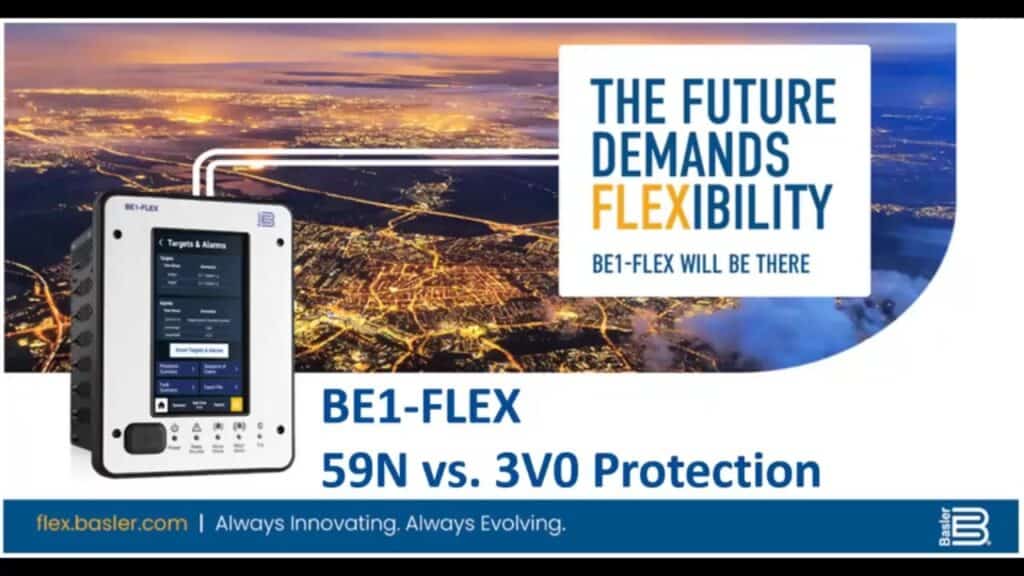
BE1-FLEX: 59N vs. 3V0
Learn about protective elements 59N and 3V0 and how they are applied in Basler’s BE1-FLEX.

BE1-FLEX: 60FL Concept and Implementation
Learn about the 60FL fuse loss algorithm as presented in Basler’s BE1-FLEX protective relay.

BE1-FLEX: Advanced HMI Editor
Programming the Basler Electric BE1-FLEX protective relay using the HMI editor. This video demonstrates some advanced features and techniques for successfully customizing your BE1-FLEX to your specific application.
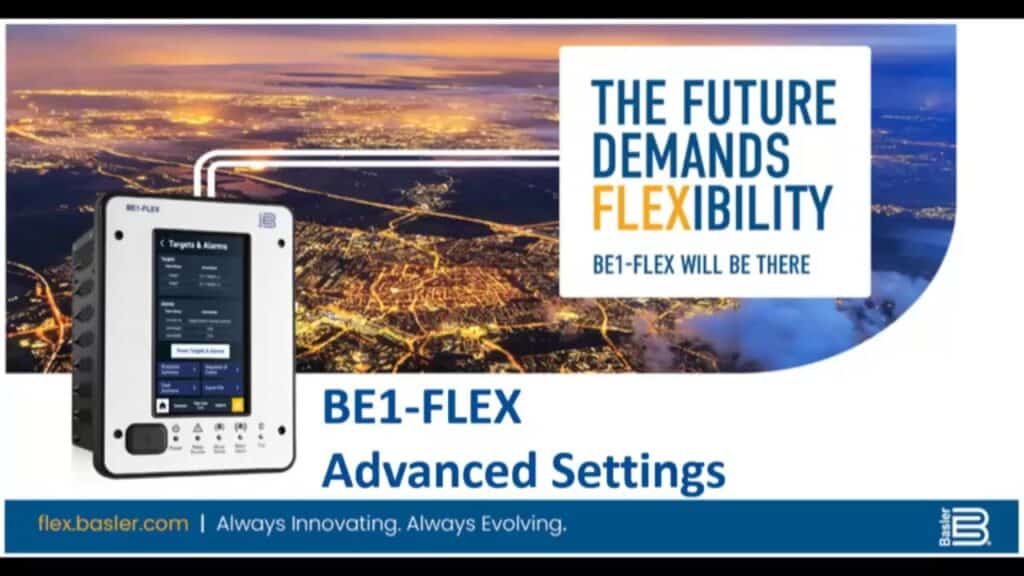
BE1-FLEX: Advanced Settings
Learn about the advanced settings and capabilities in Basler’s BE1-FLEX protective relay.
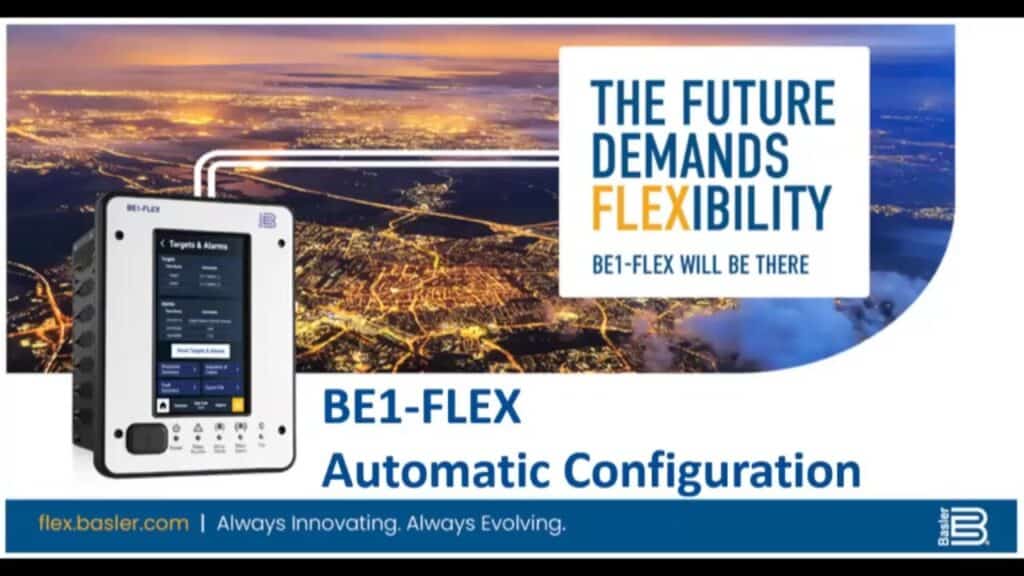
BE1-FLEX: Automatic Configuration
Quickly learn how to configure your BE1-FLEX utilizing Basler’s online tools.
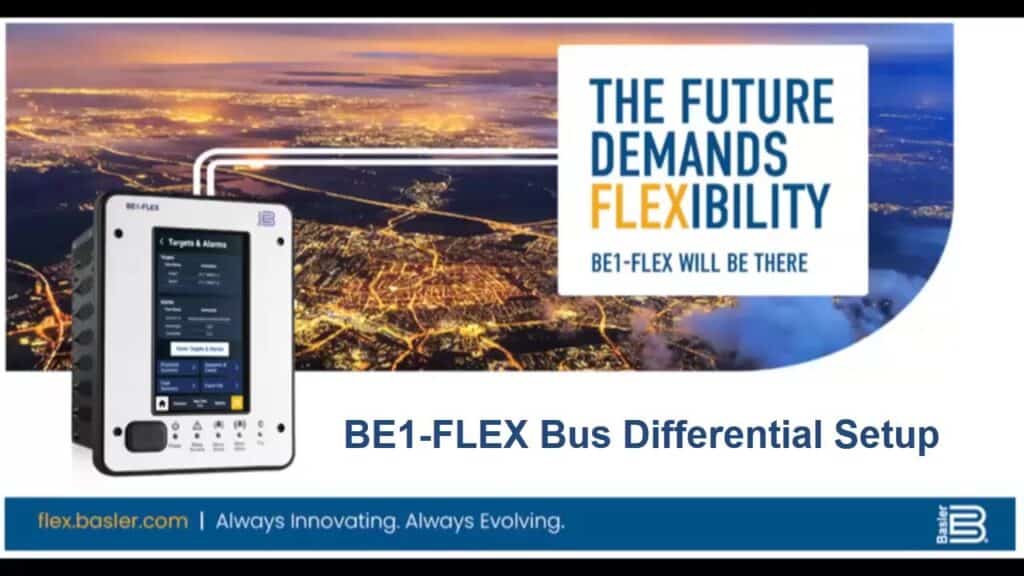
BE1-FLEX: Bus Differential
Learn how to set up a bus differential with Basler’s BE1-FLEX protective relay.

BE1-FLEX: Configuring Your Product
Quick video demonstrating the ease of configuring your BE1-FLEX protective relay.
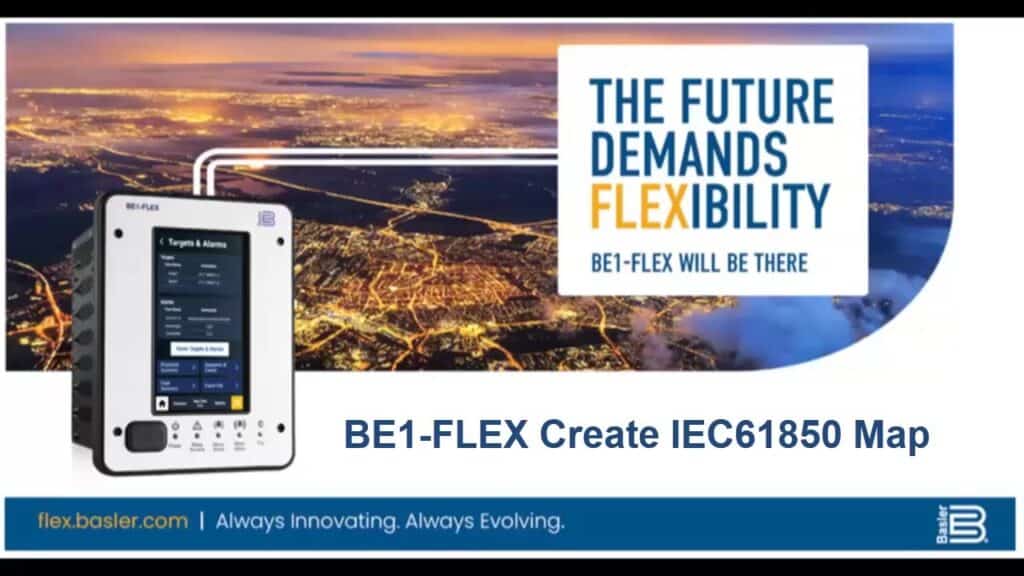
BE1-FLEX: Create IEC61850 Map
Learn how to configure the Basler Electric BE1-FLEX relay to utilize the IEC61850 protocol. This video walks you through the initial steps of configuring your software.
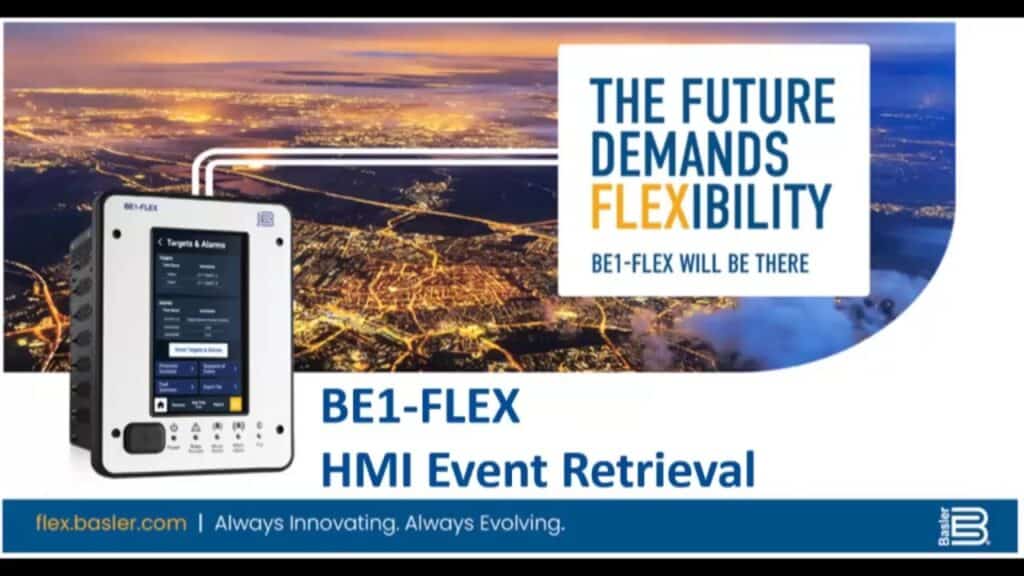
BE1-FLEX: HMI Event Data Retrieval
Learn to quickly and easily retrieve fault information from Basler’s BE1-FLEX protective relay.
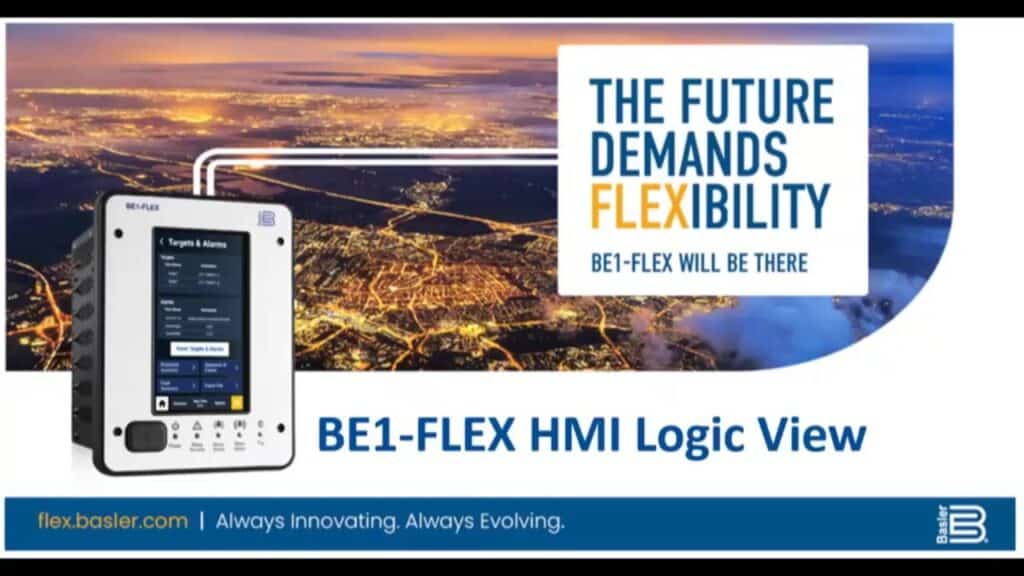
BE1-FLEX: HMI Logic View
Introduction on interacting with the logic scheme in Basler’s BE1-FLEX.
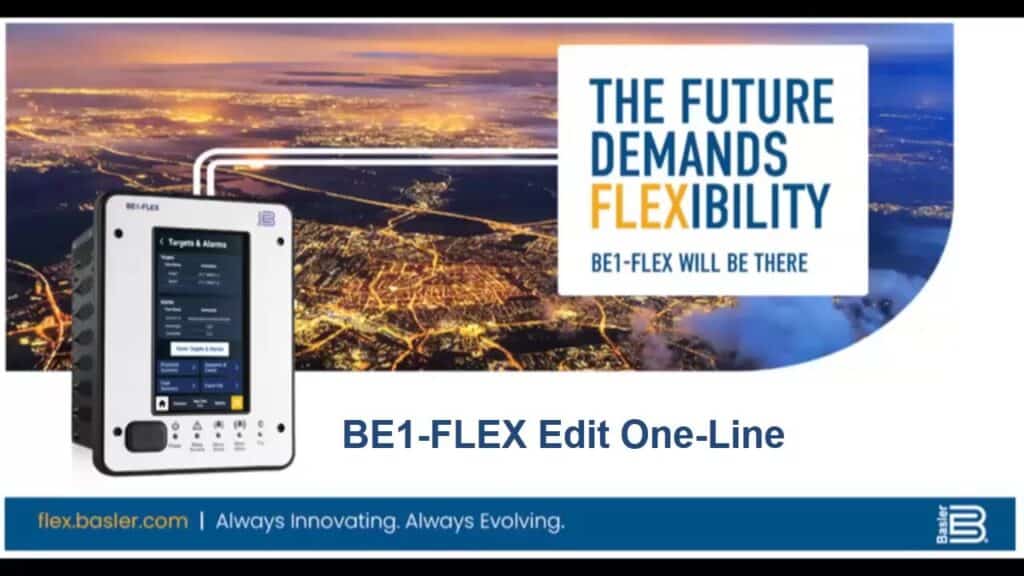
BE1-FLEX: HMI One-Line Edit
Programming the Basler Electric BE1-FLEX protective relay using the editor.
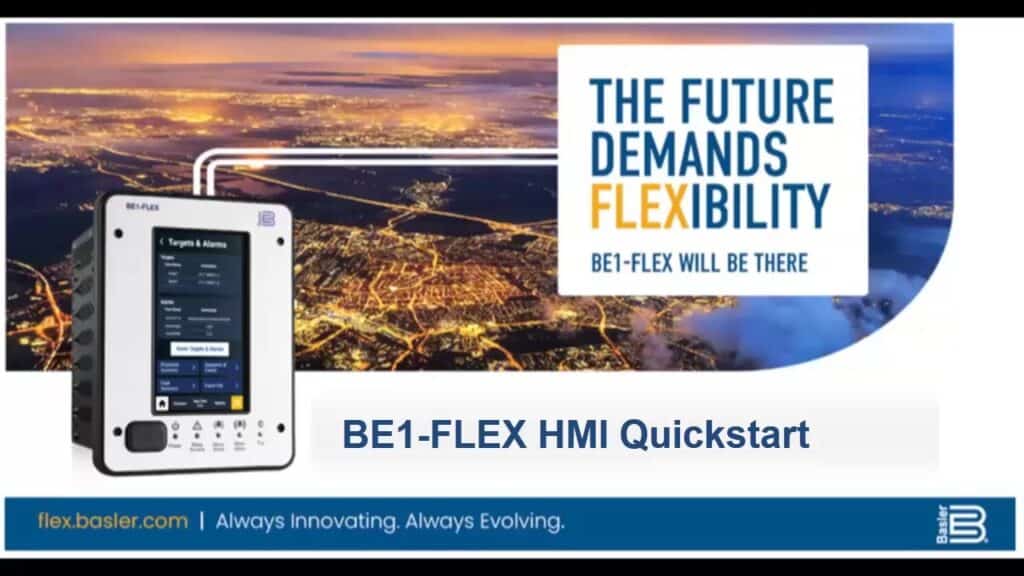
BE1-FLEX: HMI Quickstart
Get started with the Basler Electric BE1-FLEX protection relay. This video demonstrates how to get the FLEX operating with simple instructions.
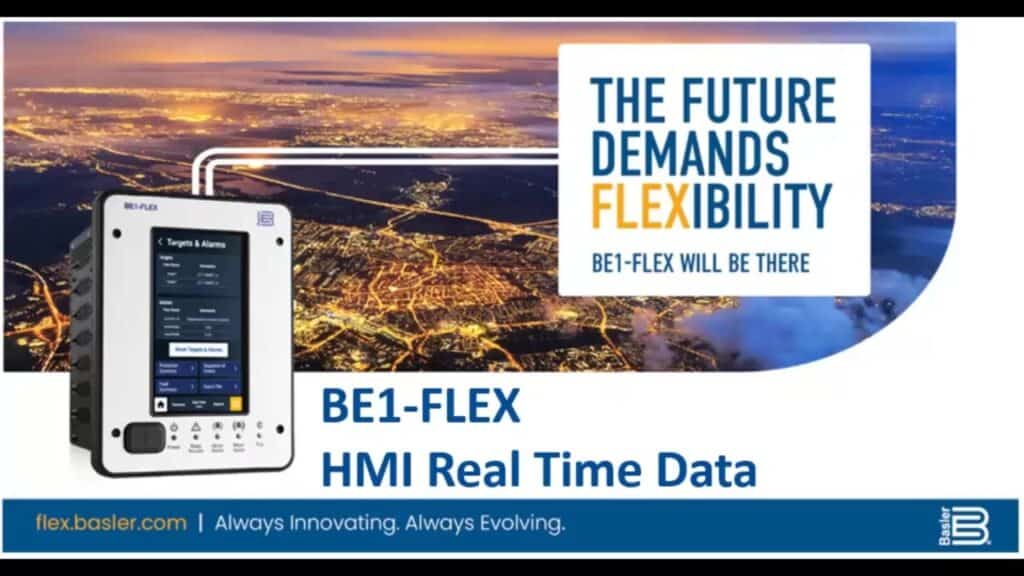
BE1-FLEX: HMI Real Time Data
Learn how easy it is to view real time data in a variety of ways in Basler’s BE1-FLEX.
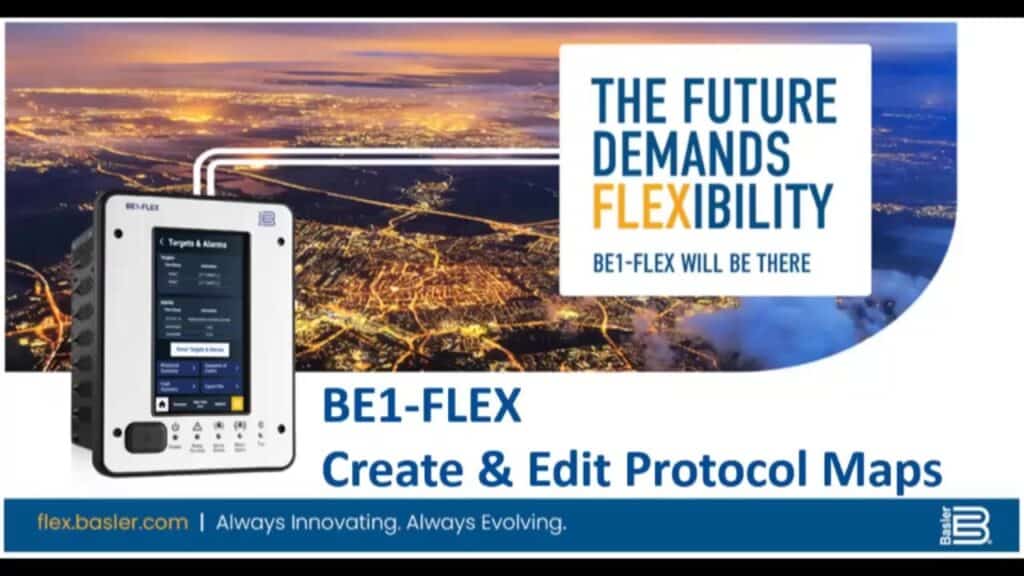
BE1-FLEX: How to Create & Edit Protocol Maps
Learn how to create and edit protocol maps in Basler’s BE1-FLEX protective relay.
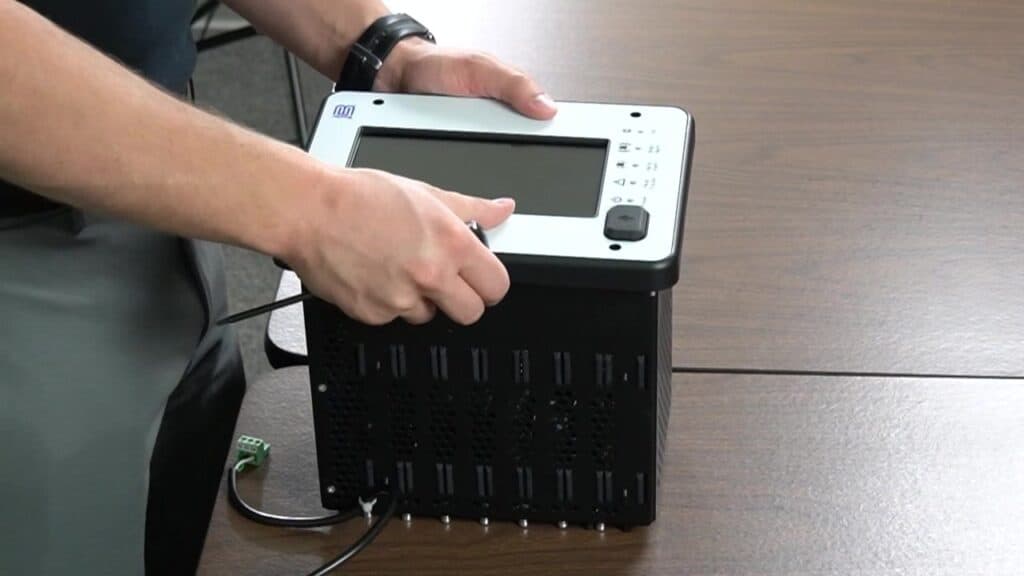
BE1-FLEX: How to Replace the HMI
Accidents happen, and damage can render a touchscreen like those on the BE1-FLEX inoperable. Basler designed the BE1-FLEX protective relay to be easily modifiable in the field and that includes a quick and easy replacement of the HMI/touchscreen if necessary. This video demonstrates how you can be up and running with a new HMI in no time.
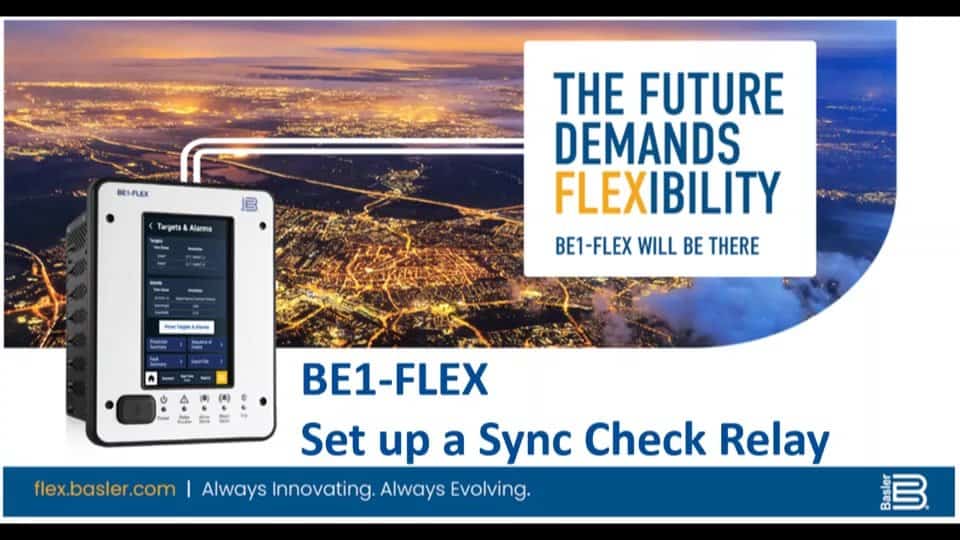
BE1-FLEX: How to Set Up a Sync Check Relay
Learn how to set up a sync check relay in Basler’s BE1-FLEX protective relay.
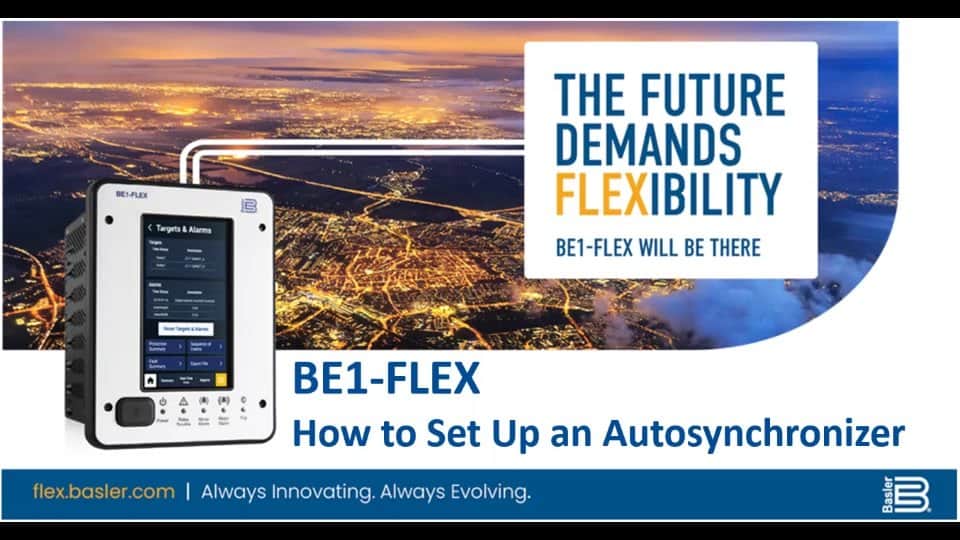
BE1-FLEX: How to Set Up an Autosynchronizer (25A)
Learn how to quickly set an Autosynchronizer function (25A) in Basler’s BE1-FLEX protective relay.
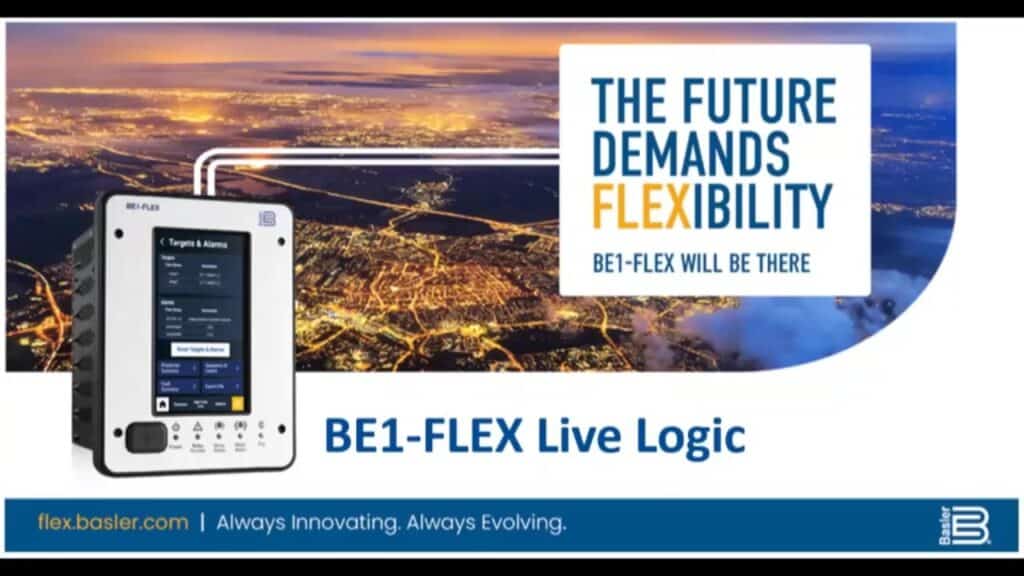
BE1-FLEX: Live Logic
Easily see what is happening inside Basler’s BE1-FLEX protective relay with live logic viewing.
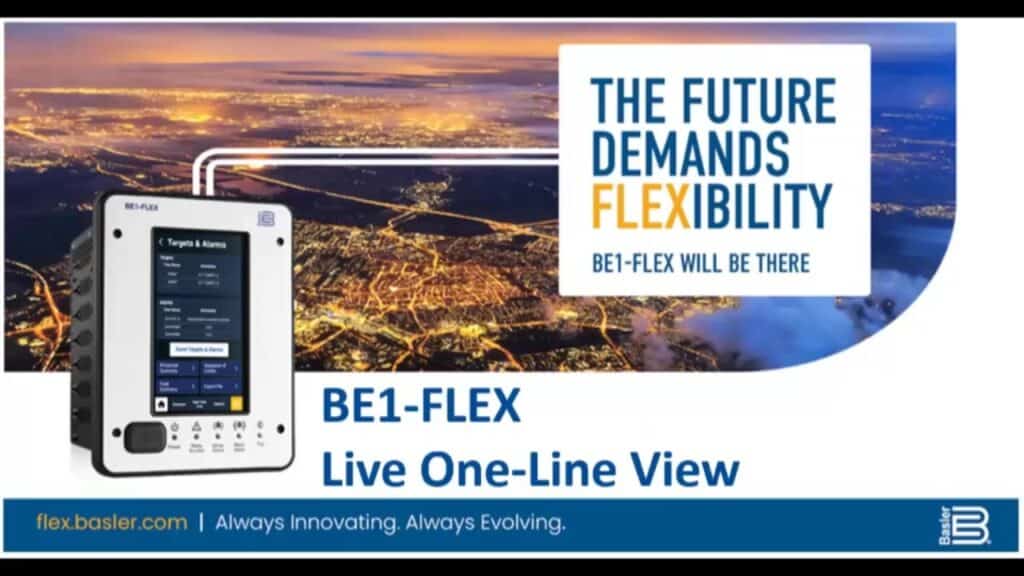
BE1-FLEX: Live One-Line
View live one-line diagrams clearly and simply in Basler’s BE1-FLEX.
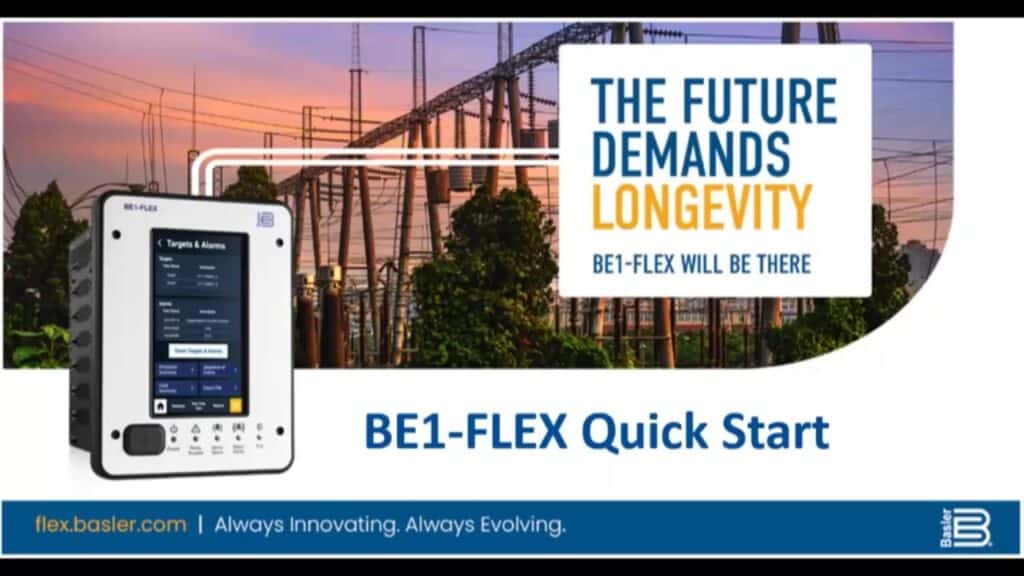
BE1-FLEX: Quick Start
Quick start demonstration for Basler’s BE1-FLEX protective relay.

BE1-FLEX: Replacing a Circuit Board
With Basler’s BE1-FLEX, it is quick and easy to replace a circuit board if one becomes damaged. This short video demonstrates the painless process of swapping a circuit board like-for-like. Protective relays and controls have never been easier to maintain.
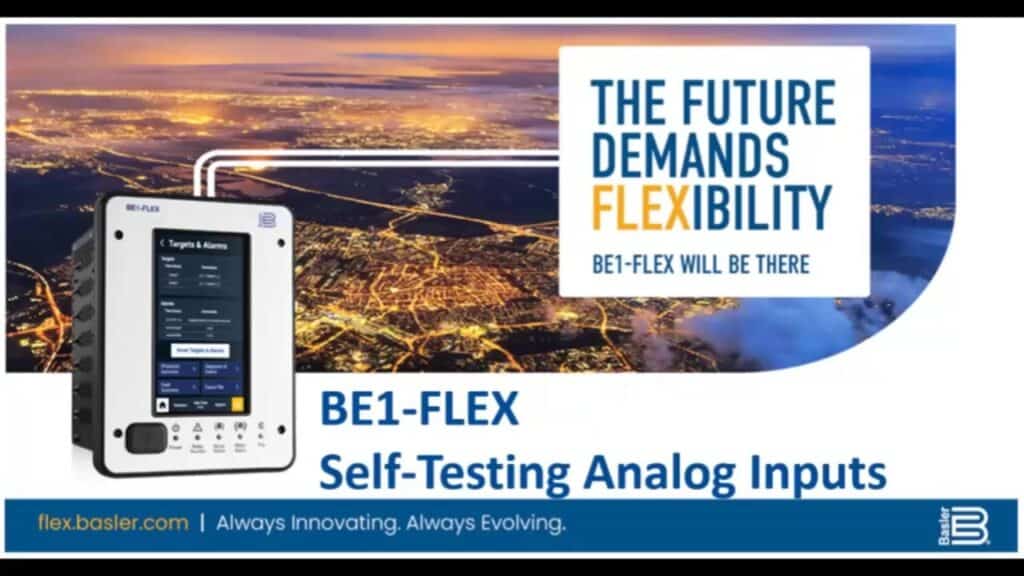
BE1-FLEX: Self-Testing Analog Inputs
Learn about self-testing analog instances in Basler’s BE1-FLEX protective relay.
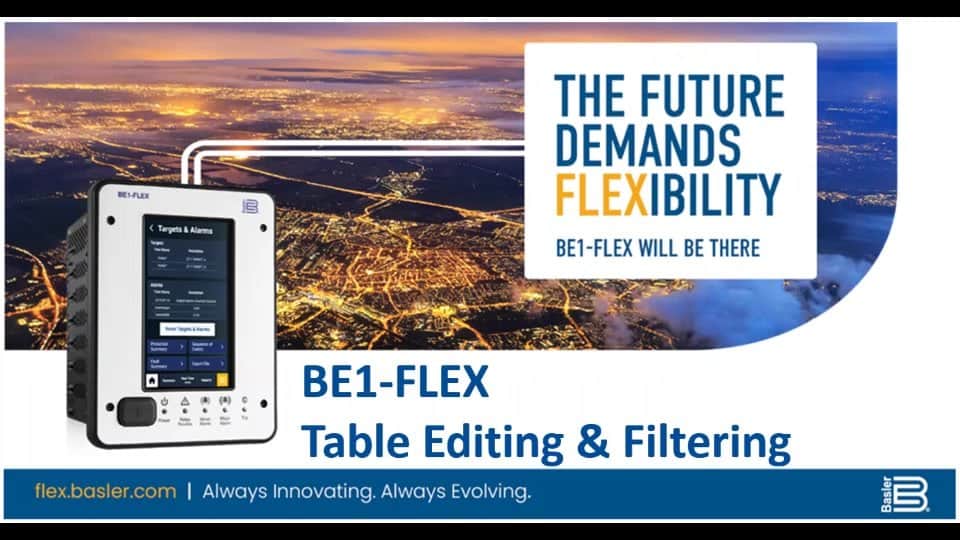
BE1-FLEX: Table Editing & Filtering
Learn how to modify targets, alarms, communication maps and a wide variety of other data points in Basler’s BE1-FLEX.

BE1-FLEX: Trip Circuit Monitor
Learn how to wire and set up a trip circuit monitor in Basler’s BE1-FLEX.
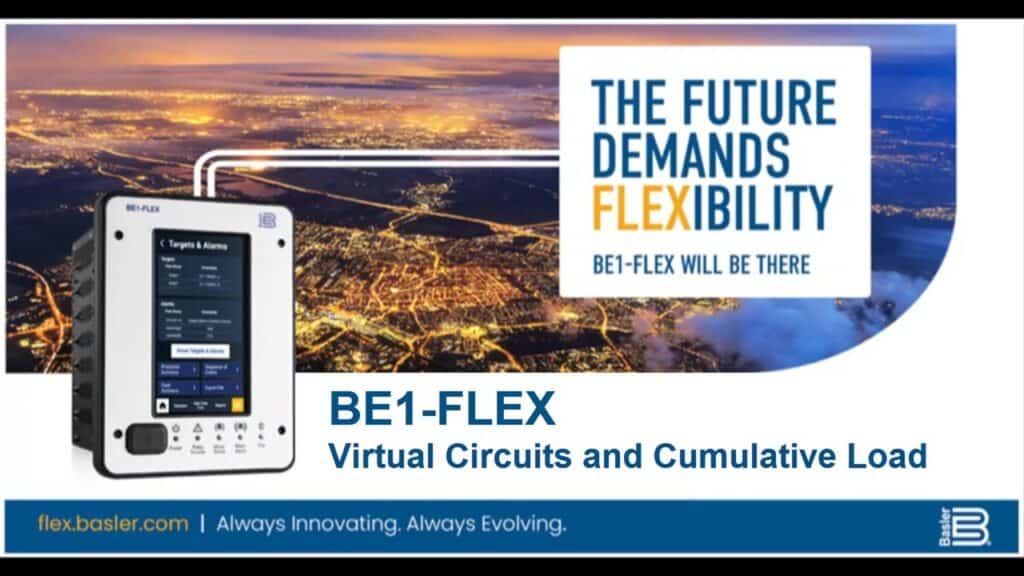
BE1-FLEX: Virtual Circuits and Cumulative Load
Basler’s BE1-FLEX Virtual Circuits sum physical measurements to allow you to see and protect across multiple points simultaneously. A common application for this function is cumulative load of a facility or bus that is fed from multiple sources. Because the Virtual Circuit is more than simple math, any protection and metering function is available just as if it were a measured value.
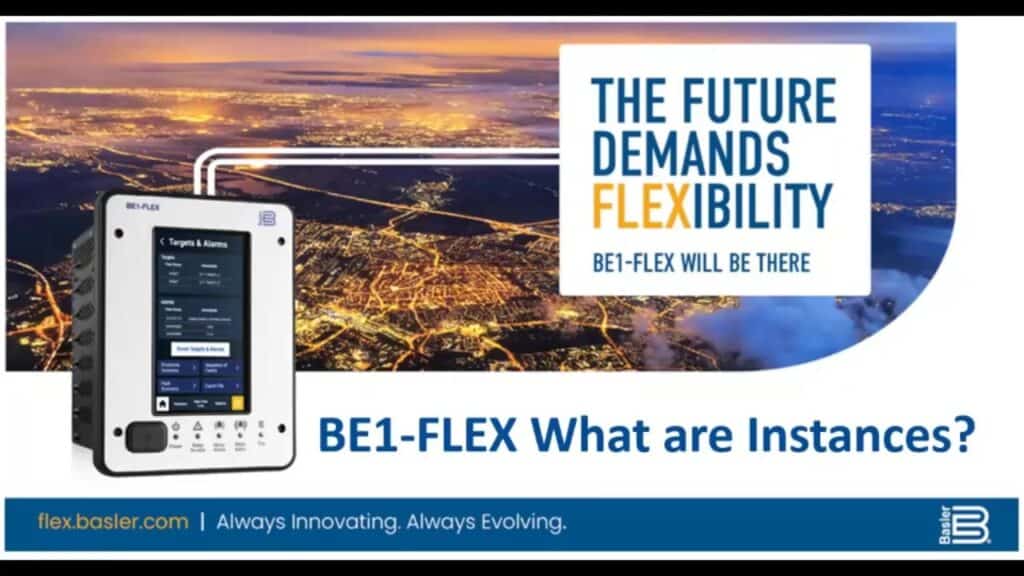
BE1-FLEX: What are Instances?
Learn about instances within Basler’s BE1-FLEX.
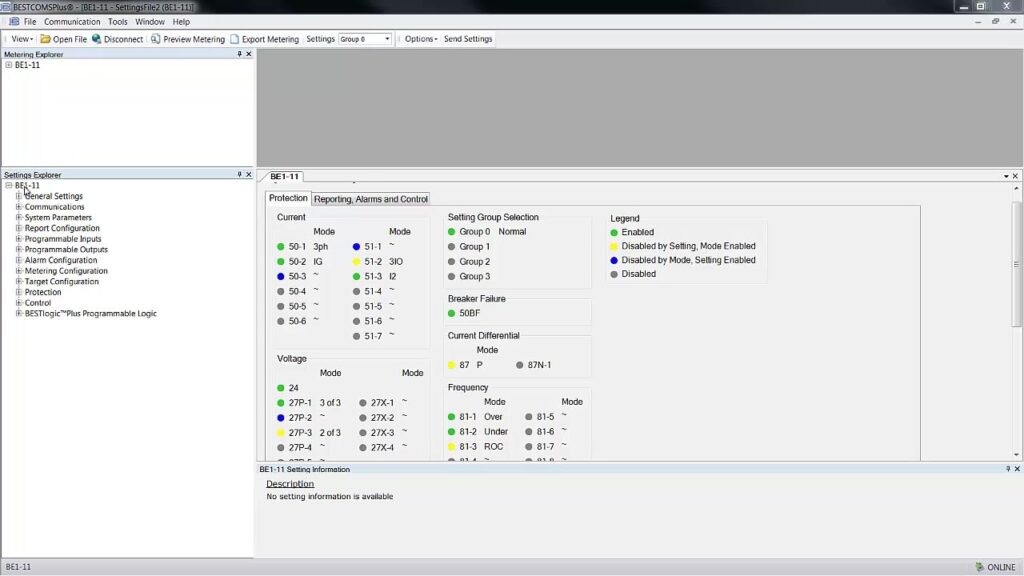
BESTCOMSPlus® for BE1-11
This video will show you how to install, activate, connect and explore your new BE1-11 relay. It’s designed to show a first time user how to download BESTCOMSPlus® and get started using it with your BE1-11.
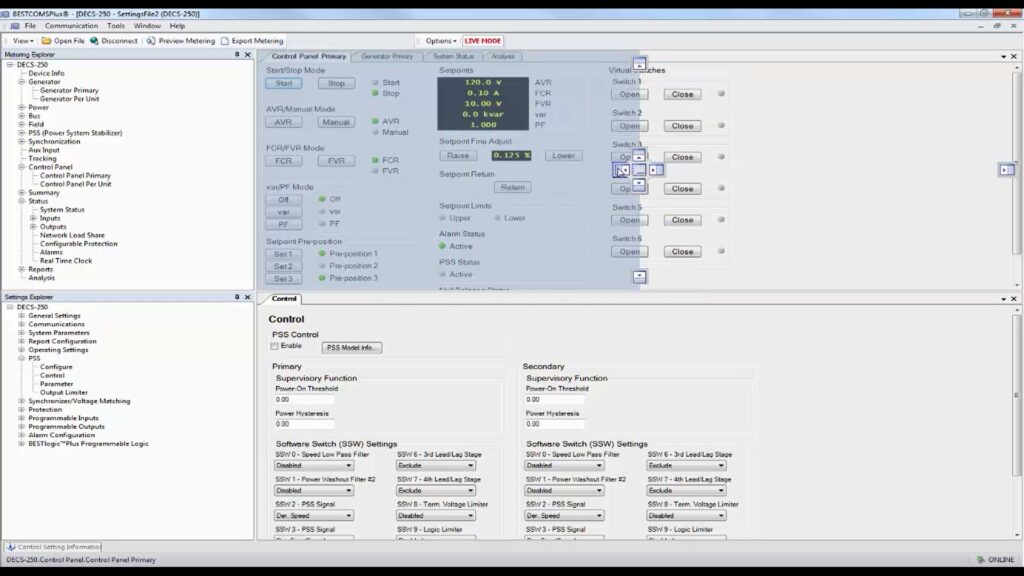
BESTspace™ BESTCOMSPlus®
The BESTspace™ tool ─ part of Basler’s BESTCOMSPlus® software ─ is used to configure, commission, and monitor a variety of Basler products.
BESTspace™ allows you to create your own personalized computer screen layout for single or dual screen views to help you simplify the commissioning process.
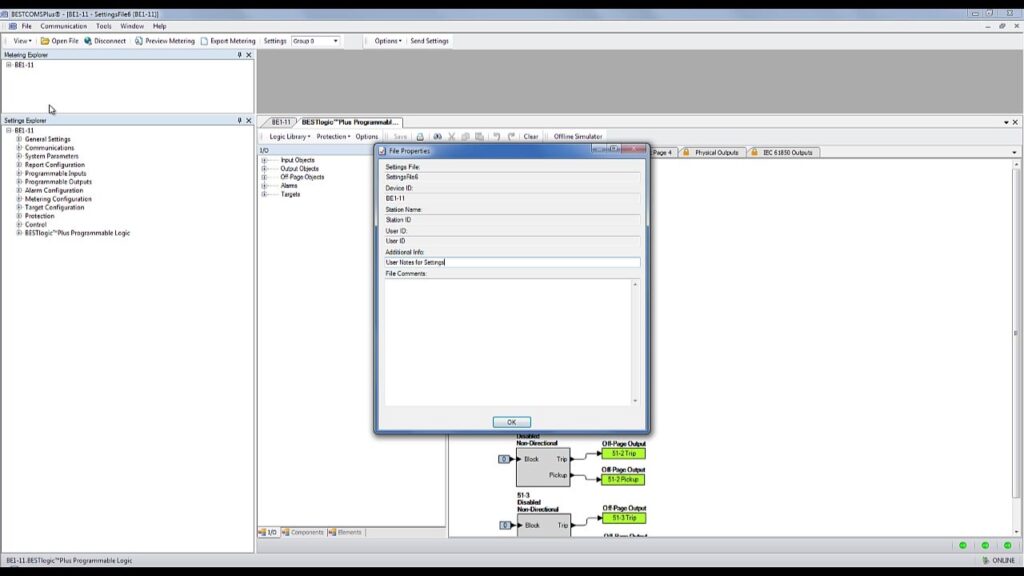
BE1-11 Extracting Data Reports
This video shows how to extract different types of data from a BE1-11 protection system using BESTCOMSPlus®
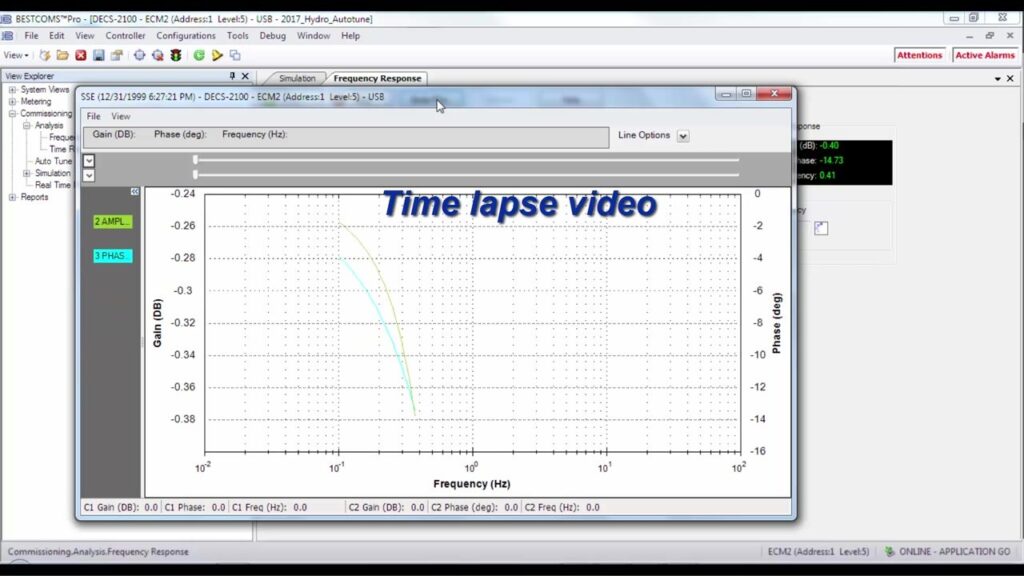
BESTCOMS™Pro Frequency Response
The frequency response in BESTCOMS™Pro injects a test signal into the system with varying frequencies in order to generate a phase shift and a gain value on a Bode plot.<br /><br />The frequency response can reduce the commissioning time for a DECS-2100 by providing the Bode plot that shows the reactivity of the AVR, Automatic Voltage Regulator.
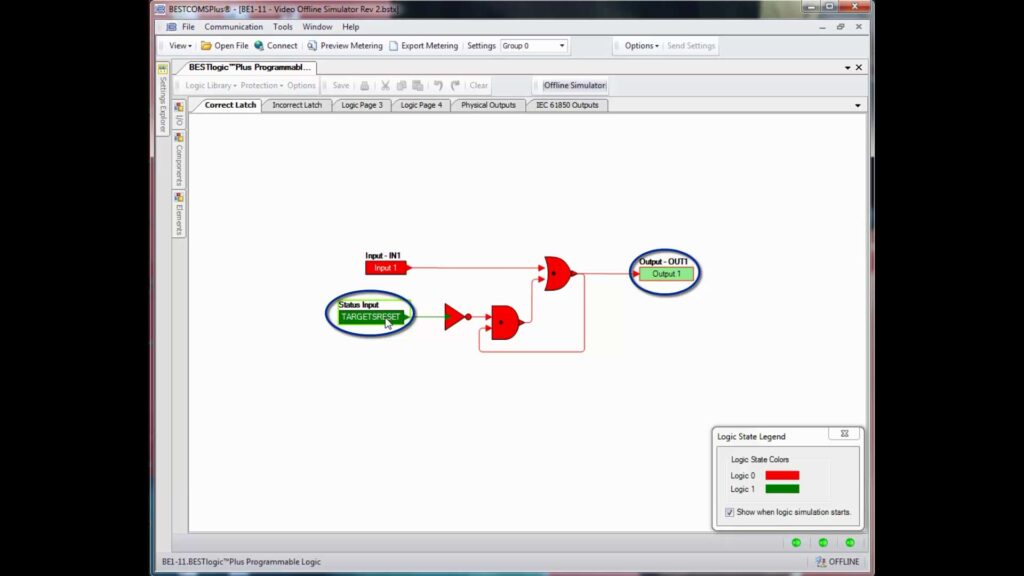
BESTCOMSPlus® Offline Logic Simulator
The Offline Logic Simulator in Basler’s BESTCOMSPlus® provides the ability to test logic before installing it in many of Basler’s protection, genset control, and regulation products.
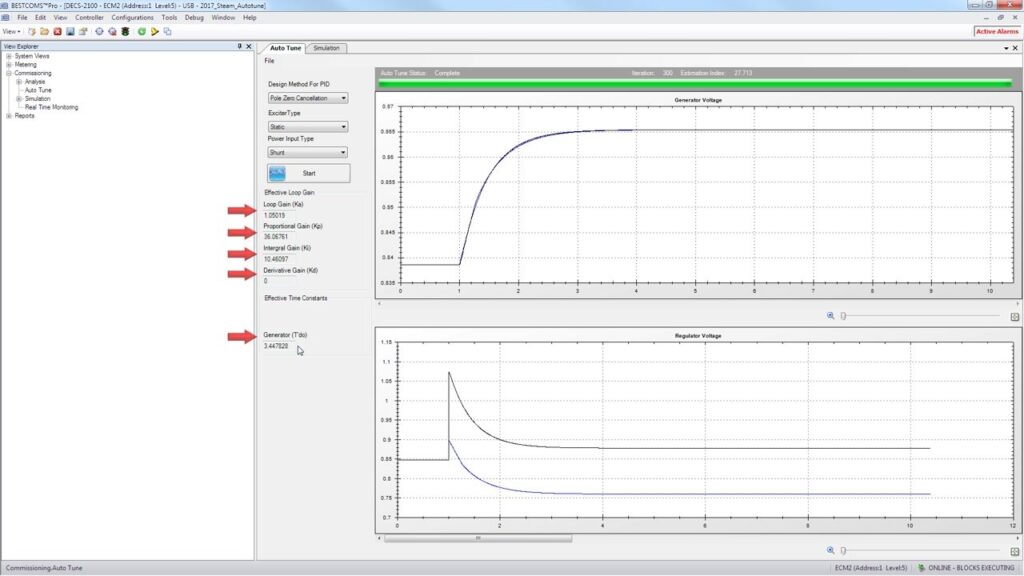
BESTCOMS™Pro Auto Tuning
During commissioning, excitation system parameters may not be known. These unknown variables can cause the commissioning process to consume large amounts of time. BESTCOMS™Pro Auto Tuning feature uses a very specific algorithm to perform step response testing to determine preliminary gain values for the DECS-2100.
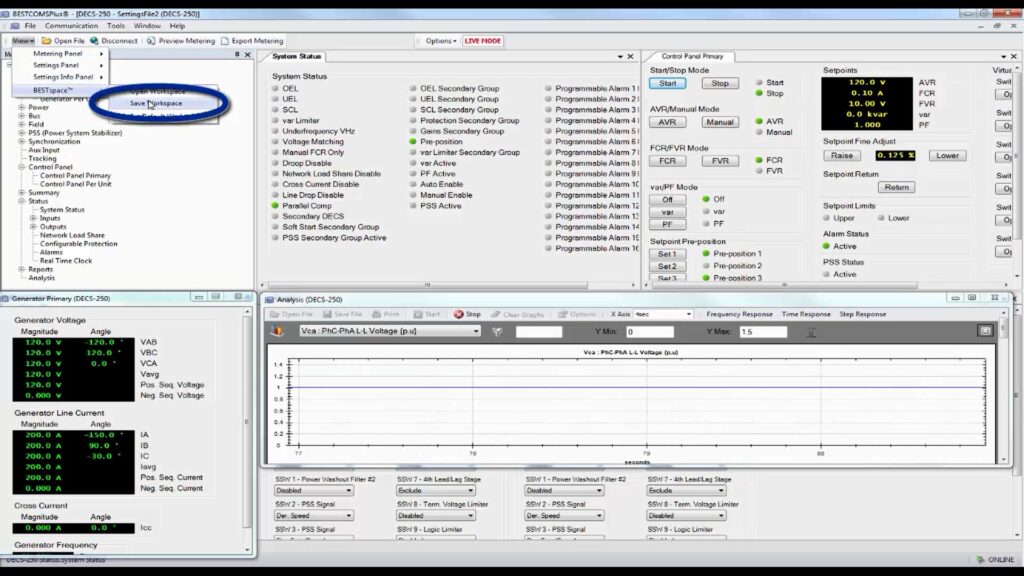
BESTspace™ BESTCOMS™Pro
The BESTspace™ tool ─ part of Basler’s BESTCOMS™Pro software ─ is used to configure, commission, and monitor your DECS-2100 excitation system.
BESTspace™ allows you to create your own personalized computer screen layout for single or dual screen views to help you simplify the commissioning process.
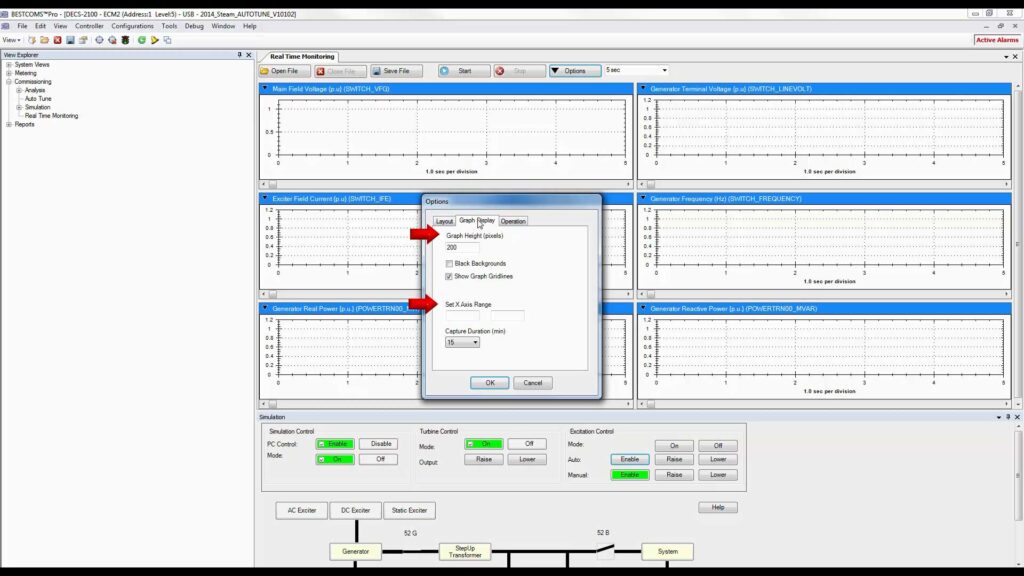
BESTCOMS™Pro Real Time Monitoring – Part 1
The Real Time Monitoring feature in the easy-to-use BESTCOMS™<em>Pro</em> PC software allows you to view live data in the DECS-2100 Digital Excitation Control System without the use of an external Strip Chart Recorder.
This video is Part 1 of the BESTCOMS™Pro Real Time Monitoring tool and discusses the setting of this feature.

BESTdata: Analog Overlay
Multiple BE1-FLEX recorded files are used to demonstrate how to overlay analog signals within BESTdata software.
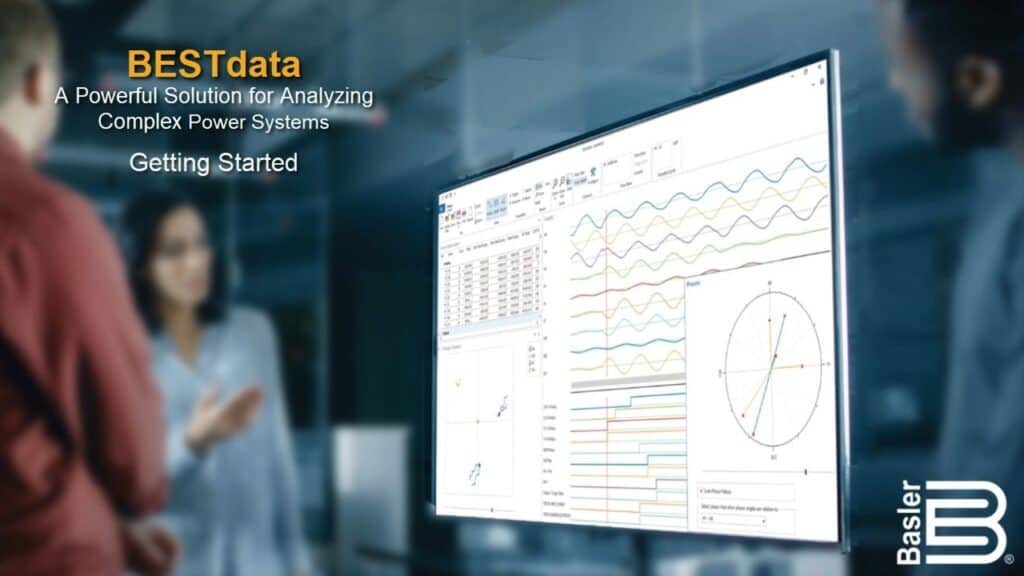
BESTdata: Getting Started
A BE1-FLEX recorded file is used to introduce the general functionality of BESTdata software.
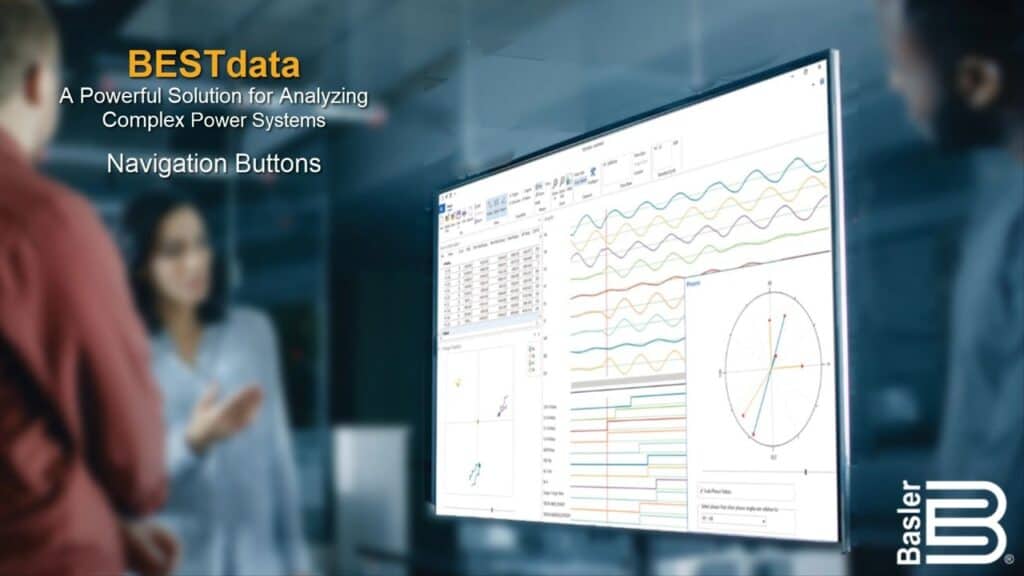
BESTdata: Navigation Buttons
A BE1-FLEX recorded file is used to introduce the Navigation Buttons of BESTdata software.
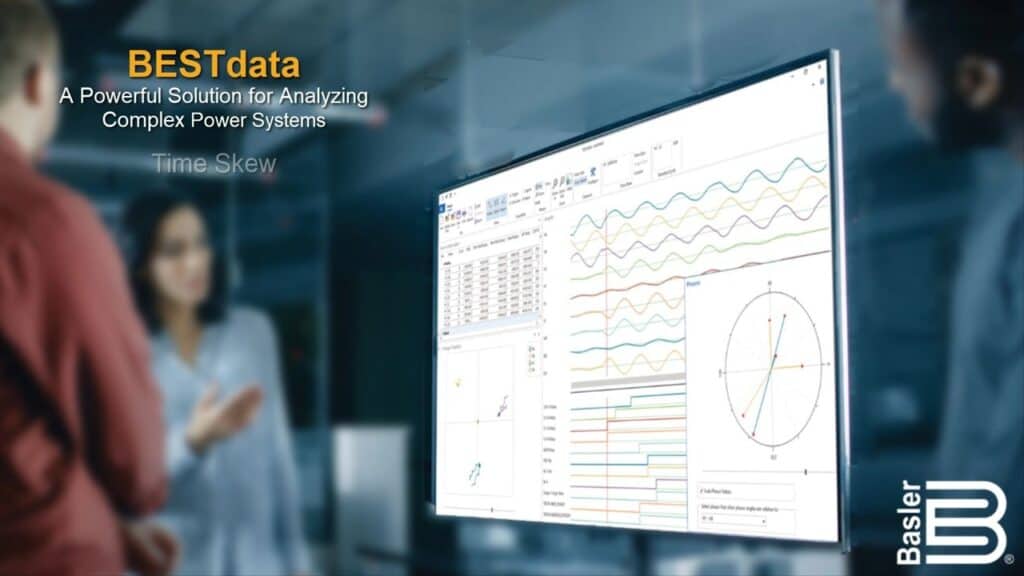
BESTdata: Time Skew
A BE1-FLEX recorded file is used to demonstrate how to adjust recording timestamps within BESTdata software.

BESTdata: Trajectory Graphs
A BE1-FLEX recorded file is used to demonstrate how to adjust recordings to a common time within BESTdata software.

BESTdata: Virtual Channel Intro
A BE1-FLEX recorded file is used to introduce the virtual channel capabilities for customized and mathematical analog channels within BESTdata software.

BESTdata: Virtual Differential
A BE1-FLEX recorded file of a Transformer Differential operation is used to analyze events and diagnose wiring errors within BESTdata software via virtual channels.

DECS Initial Configuration
With the vast applications that our DECS products are used within, let us help simplify where to begin as we discuss the basic DECS settings.
We go through our BESTCOMSPlus® software while communicating to a DECS. Discussing which settings are the basic building blocks for every DECS application as well as providing a brief overview of how to program logic used within the device.

DECS-450 Transition Plate Installation
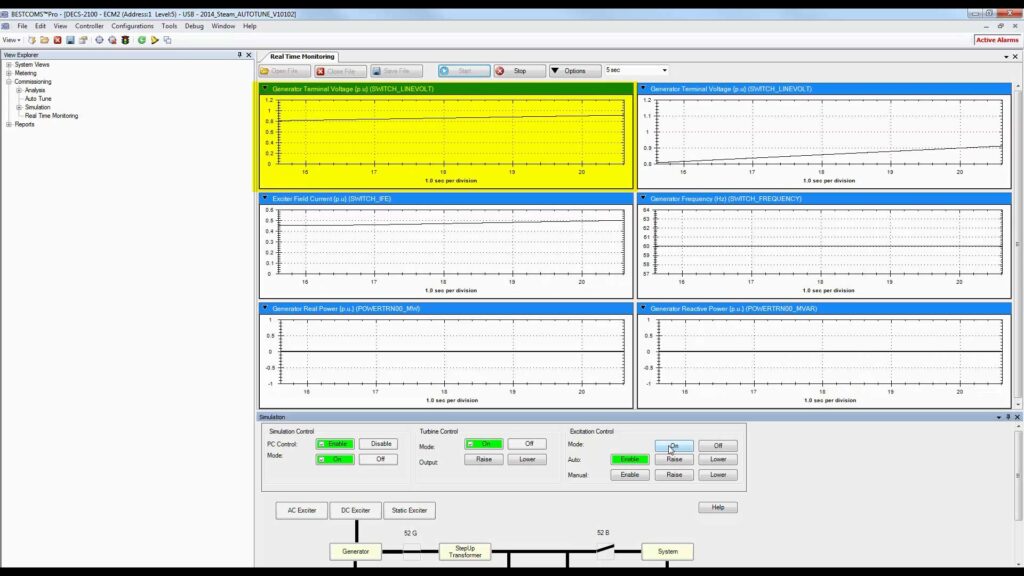
BESTCOMS™Pro Real Time Monitoring – Part 2
The Real Time Monitoring feature in the easy-to-use BESTCOMS™Pro PC software allows you to view live data in the DECS-2100 Digital Excitation Control System without the use of an external Strip Chart Recorder.
This video is Part 2 of the BESTCOMS™Pro Real Time Monitoring tool and discusses the testing capabilities of this feature.

Effective Genset Control In a Microgrid
Basler Electric resident expert, Denny Raymond, provides insights into the latest trends and developments in microgrid technology.
Discover how our advanced protection relays, control systems, and energy management systems can help ensure the reliable and efficient operation of microgrids, improve energy efficiency, and enhance the integration of renewable energy sources.

Excitation/AVR Limiter Coordination
Basler Electric’s expert, Greg Baker, provides a brief introduction to limiters implemented in power excitation control equipment. To avoid system failure, these limiters ensure that the synchronous machines operate within their capability for steady state operation and brief overload conditions.

Excitation Retrofits Made Simple

Expert Webinar Grid Code Compliance
Regulatory agencies have developed new code requirements for machines and energy sources that comprise the utility grid. This discussion will explore some of these grid codes and the required interaction of the voltage regulator or excitation system needed to meet the system requirements.
Over the last several years, the power grid has evolved. Centralized power generation facilities have been decommissioned and replaced by smaller distributed energy resources. These new smaller energy providers have a propensity to disconnect during system disturbances. Without the large generators acting as the backbone of the power grid, these conditions increase the likelihood of large-scale blackouts, so changes were needed.
Join Basler expert Matt Miersch to uncover aspects of being an energy provider in our changing world.
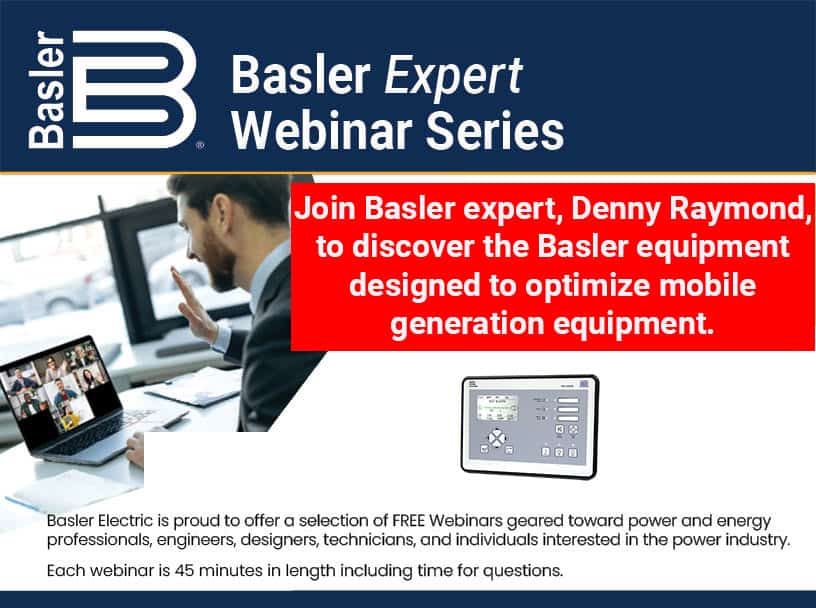
Flexibility for Generator Fleets
Basler expert, Denny Raymond, describes best management practices for organizations that manage fleets of mobile power generators. Learn how Basler’s genset management products optimize performance and protect the equipment from unexpected upsets.
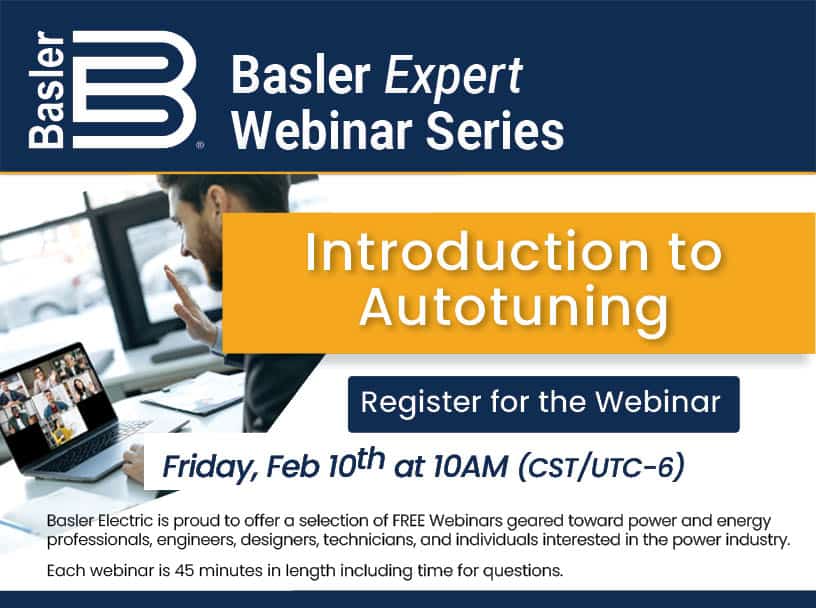
Introduction To Autotuning
Manually tuning a digital voltage regulator requires expertise and years of experience to quickly determine the best starting gains for a voltage regulator to be tuned to a generator. A downed machine combined with the cost of testing and fuel consumed can be very expensive. Today, a new feature described called autotuning is offered as a method to help reduce the time required for commissioning.
Join Basler Electric’s autotuning expert, Doug Steinacher, to gain understanding and techniques that will save you time and effort.

Introduction to DECS Products
Gain expert insights into our DECS product lineup—learn how each model’s specific features address diverse excitation system requirements, while their shared design streamlines engineering integration and control. This webinar covers features, functions, and benefits of DECS-150, DECS-250, DECS-250N, and DECS-250E, as well as digital retrofit options.

Introduction to DGC-2020HD
Learn what makes the DGC-2020HD a perfect fit for complex power generation applications. From basic standby’s to microgrids, hospitals to power houses, whatever the application the DGC-2020HD can be used. We discuss the DGC-2020HD’s capabilities with a comprehensive look into what makes it such an obvious selection for all genset applications.
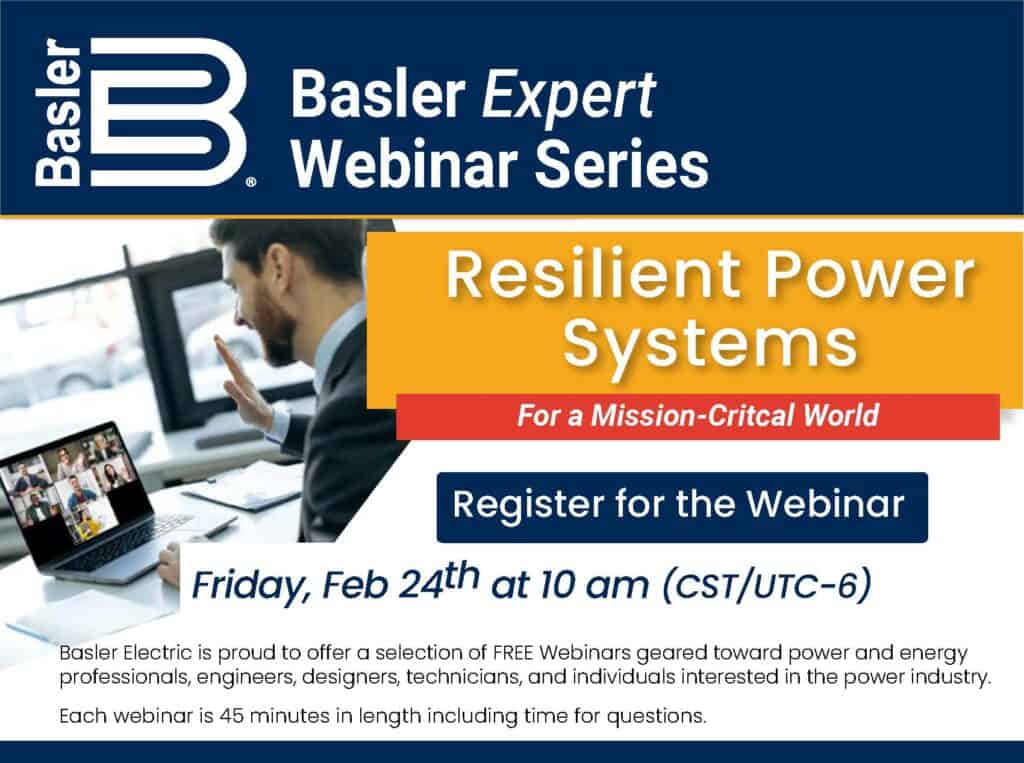
Resilient Power Systems
Mission critical operations depend on a continuous supply of electricity to stay in business.
Any power disruption is a huge cost to consumers and can create unsafe situations. When losing power is not an option, mission-critical operations need to rely on dependable on-site power that is automated to eliminate delays and operational errors.
Join Basler Electric’s resident expert, Denny Raymond, as he reveals insights on how to build a resilient power system.
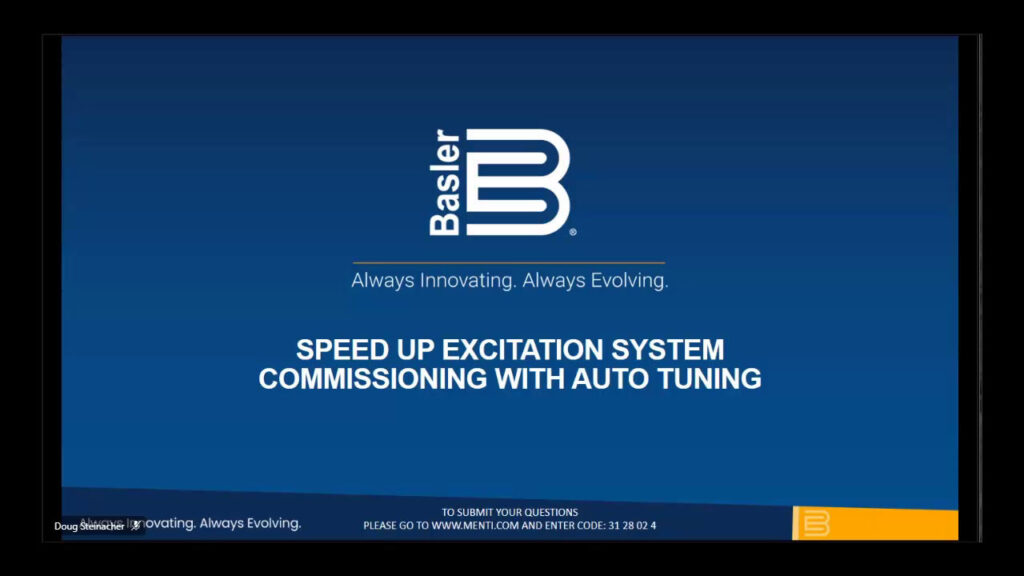
Speed Up Excitation System Commissioning With Auto Tuning

Synchronous Motors and Exciter Controls
Gene Asbury, our resident expert, discusses synchronous motors and exciter controls for power factor control, limiting functions, and advanced protection systems. Discover the latest field application techniques for slip ring motors and brushless exciter motors to help optimize the performance and reliability of your industrial applications.